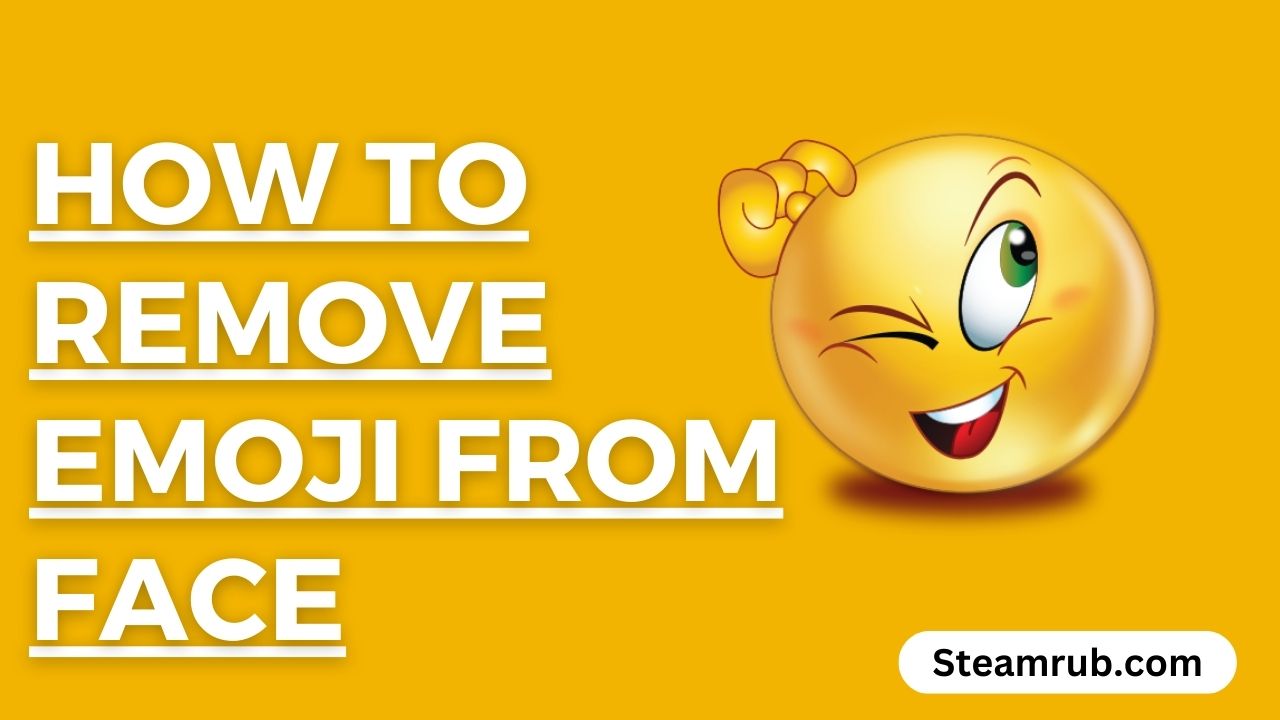Erasing Emojis from Your Photos Like a Boss
Emojis can add a touch of fun and personality to photos, but sometimes they end up in places you didn’t intend. No worries, photo editing magic to the rescue! Here’s your guide to removing unwanted emojis from your face (or anywhere else) in your pictures.
Software Solutions:
1. Photo Editing Apps with Content-Aware Filling:
- Adobe Photoshop: The industry standard offers powerful tools like “Content-Aware Fill” and “Spot Healing Brush” to seamlessly blend away the emoji and fill the gap with surrounding textures. (Paid software) edu.gcfglobal.org Adobe Photoshop software interface
- GIMP: This free and open-source alternative boasts similar features like “Clone Tool” and “Healing Brush” for effective emoji removal. www.gimp.org GIMP software interface
- Snapseed: A free mobile app by Google, Snapseed’s “Healing” tool works wonders on simple emoji removal, especially on faces. play.google.com Snapseed mobile app icon
2. AI-Powered Object Removal Tools:
- Remove.bg: This online tool uses AI to automatically detect and remove unwanted objects, including emojis, from your photos. Upload your image, brush over the emoji, and voila! www.erase.bg Remove.bg online tool interface
- Jihosoft Photo Eraser: This software utilizes AI to analyze the surrounding area and intelligently fill in the gap left by the erased emoji. www.jihosoft.com Jihosoft Photo Eraser software interface
3. Online Photo Editors:
- Fotor: This online editor features an “AI Object Remover” that can tackle emojis with ease. Simply upload your picture, select the emoji, and watch it disappear. www.fotor.com Fotor online editor interface
- Pixlr X: Another free online option, Pixlr X offers a “Content-Aware Fill” tool for seamless emoji removal, especially useful for backgrounds. fixthephoto.com Pixlr X online editor interface
Pro Tips for Flawless Emoji Removal:
- High-Resolution Photos: The higher the resolution, the easier it is for software to fill in the gaps seamlessly.
- Simple Backgrounds: Busy backgrounds can challenge the software, so opt for simpler backdrops for optimal results.
- Lighting Matters: Good lighting ensures the software accurately analyzes the surrounding textures for a natural-looking fill.
- Subtlety is Key: Start with small brush strokes and gradually refine the erased area to avoid overdoing it.
Remember: The chosen method and success rate depend on the complexity of the image and the emoji’s placement. For intricate details or challenging backgrounds, professional photo editing services might be the best option.
Beyond Emojis:
These same techniques can be used to remove other unwanted objects, like blemishes, text overlays, or even distracting elements in your photos. So, go forth, unleash your inner editing wizard, and make those emojis vanish without a trace!
Disclaimer: Always check the terms and conditions of any software or online tool before using it. Some free tools might have limitations or watermarks on edited images.